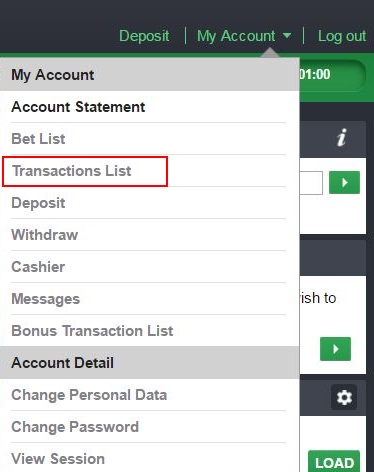Step 1 Login to your Bet9ja account with your username and password using the function provided at the top right of the website.
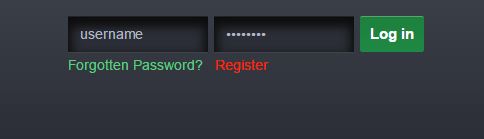
Step 2 Go to "My Account" at the top right corner and click on "Deposit".
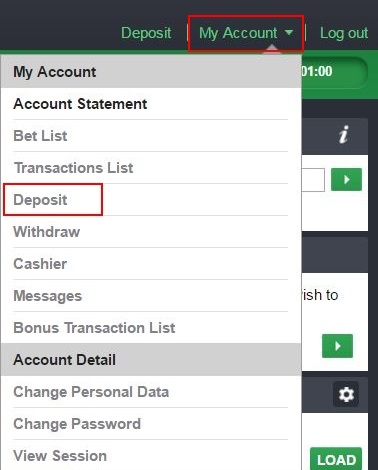
Step 3 This will open up the cashier window. Click on "Cards Instant Deposit".
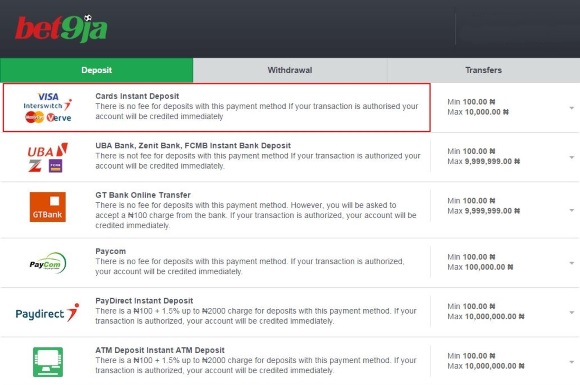
Step 4 Enter the amount that you would like deposit in the space provided and click next. You can also view the status of your previous transactions here.
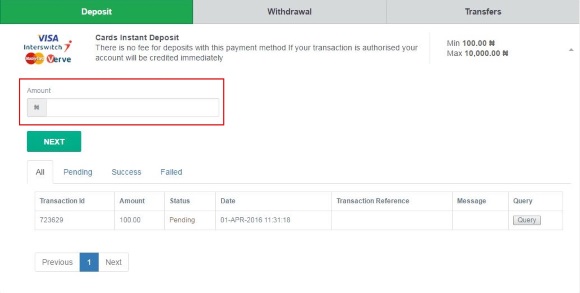
Step 5 You will be asked to confirm that the amount you entered is correct. If you wish to deposit the amount specified, click "Confirm".
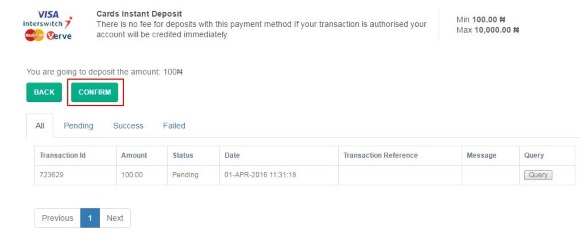
Step 6 You will then be redirected to choose between Quickteller and Card Payments from the drop down menu.
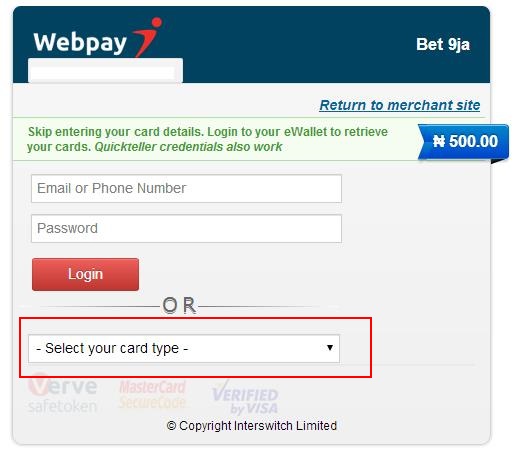
Step 7 After inputting your details and approving the transaction, you will be redirected to a confirmation page.
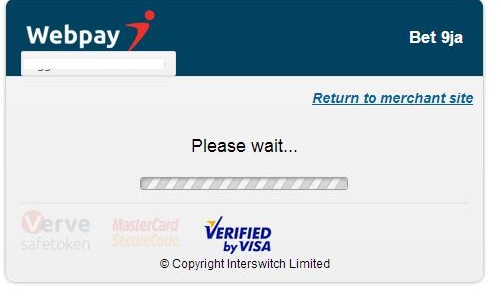

Step 8 You can also confirm that your account has been funded by checking the transactions list at "My Account" in the top right corner of the website.