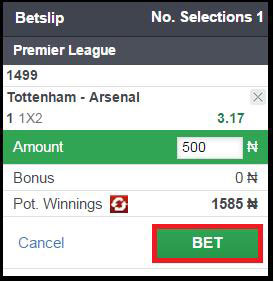Step1 How to display odds using the Event Name
To discover all markets for a single event; you just need to click on the desired Event Name (e.g. Tottenham - Arsenal).
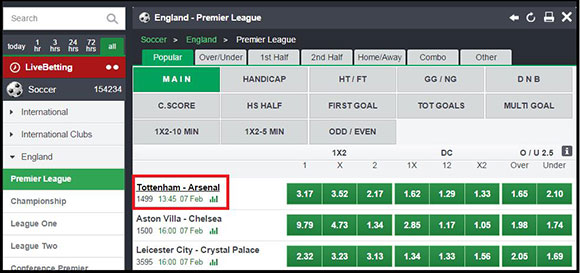
A new window appears with all available markets for the selected event.
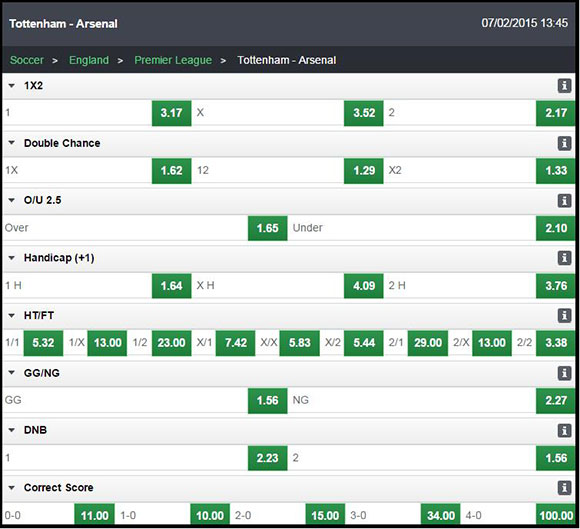
Step 2
Click on Info Button to read the market description.
Then, click on your desired odds. They will be added to your coupon automatically.
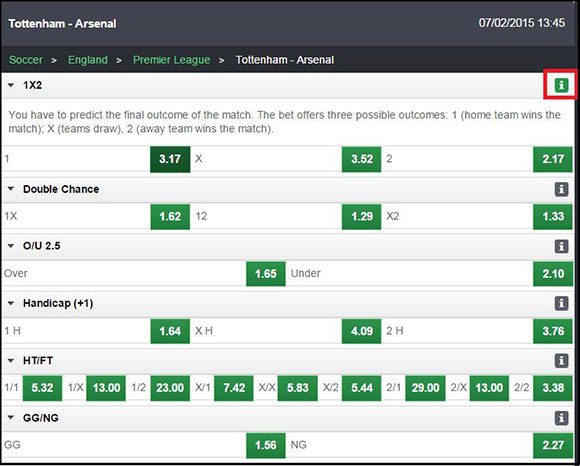
Step 3
Last, you need to insert the amount and click on “Bet” to confirm your bet.